How to create a Wallet and buy IPTV package
To buy IPTV package with Bitcoin you have to create a wallet.
In case you don’t have a wallet, you can register via many crypto services. We recommend to use Coinbase
If Coinbase is not supported in your country, check this website and choose your country to see all available services: https://www.buybitcoinworldwide.com/
Check the video tutorial bellow how to register Coinbase account.
Notice: if you already have a wallet, just skip the video tutorial and scroll down to “How to purchase IPTV package”.
How to purchase IPTV package
Once you have a crypto wallet, it’s very easy to do the payment.
On our website you can find the order page where you can see all available packages.
Choose one and click on Buy with Bitcoin button.
On the next screen you’ll see two fields displayed with BTC address and Amount.
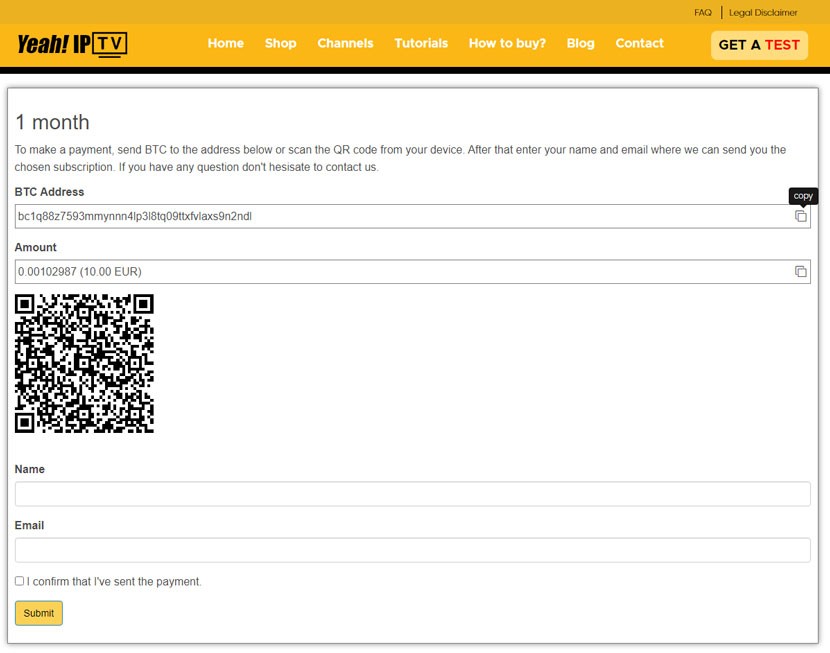
Copy the Bitcoin address by clicking on the icon right next to the amount.
Now open your wallet and choose Send payment. Paste the Bitcoin address that you’ve copied from our website.
Go back to the website and copy the Amount . Go to your wallet and paste the Amount that you’ve copied from our website and confirm the payment.
After that enter your name and email where we can send you the chosen subscription.
If you have wallet installed on your mobile phone, just scan the QR code, all the details will be automatically set for payment and simply press Pay.
If you have Coinbase account, you can follow the exact steps here.
That’s all. After your payment, send us your transaction ID or screenshot of the payment and we will send you all the details on your email address.
